How to give MashMetrics access to your Facebook Business Manager
Facebook Business Manager is a Facebook tool for managing pages, ad accounts, apps, and people. In other words, Business Manager brings all Facebook assets together in one place and allows multiple people to work on them without having access to the administrator login and password.
Business Manager makes the organization of your access and control much more convenient – whether they are company employees or a marketing agency. The tool gives you a clearer and broader view of all your Facebook profile activities, and the breakdown of assignments of each group working on the page.
MashMetrics uses your Facebook Business account in order to perform three key tasks:
- Assure your Facebook Business account is correctly connected
- Set up your Facebook pixel to send custom events
- Assure marketing campaigns are correctly tagged for Google Analytics performance data
- Provide you with automated alerts and performance monitoring within Databox
- Connect with Google Data Studio for advanced reporting not found within Google Analytics
How to give MashMetrics access to your Facebook Business Manager
1 ) Go to the left side on top of your Facebook Manager and click on Business Manager. More options will be shown just like in the third image.
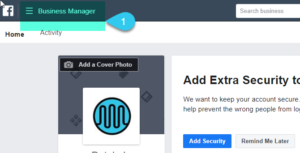
Step 1 – Facebook Ads Access
2 ) Now click on “Business Settings” on the far right
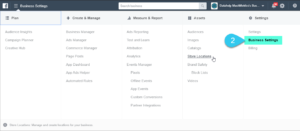
Facebook Ads Access step 2.
3) This will open a window with all settings for your account. You will look on the bar on your left side for User >> Partners
4) click on partners.
5) Click “+Add” on the right-hand side
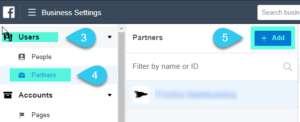
6) You will choose the “Give partner access to your assets” option
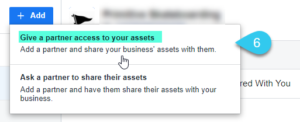
7) A new pop-up will open. To give access to the MashMetrics Team, please use 368818537018871 where you see Partner Business ID
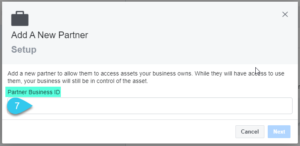
And you’re done! We look forward to assuring you collect and report on accurate, actionable and accessible data!
Check out our Blog for more relevant content or our Linkedin Company Page.