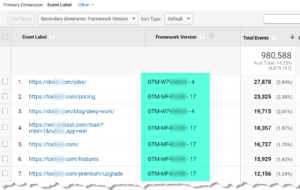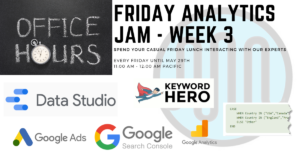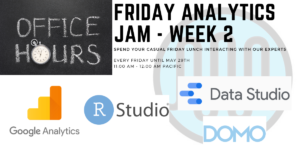Previous and next page path using BigQuery
Introduction Google Analytics 4 (GA4) is a powerhouse, offering profound insights into user behavior and website performance. To harness GA4’s full potential, mastery of SQL queries is indispensable. This query unravels the intricacies of user interactions, specifically focusing on the paths users take between pages mainy previous and next page path. The provided code dissects…