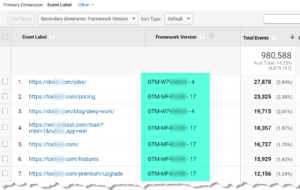
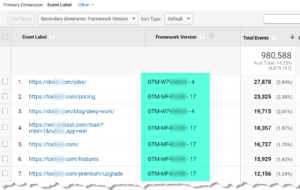
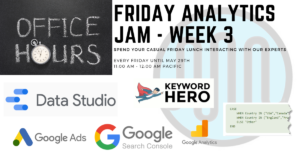
MashMetrics Analytics Jam – Week 3 – Using Google Data Studio with Keyword Hero and Onpage Hero
MashMetrics weekly Analytics Jam features Priscilla Neto demonstrating how we combine Google Analytics, Google Search Console, Google Ads, Keyword Hero, Onpage Hero and more with Google Data Studio. She also walks through our various CASE statements that we create to make the data more comprehendable.
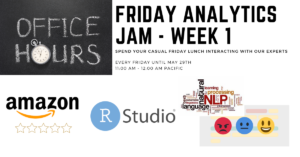
MashMetrics Analytics Jam – Week 1 – Amazon Review Sentiment Analysis

Automate our Google Analytics Best Practices setup with Analytics Toolkit
Was this article helpful to you? Keep an eye on the MashMetrics blog for more topics like these or follow us on Linkedin and Twitter!

How-to configure Google Tag Manager and GTM container example [Step 2 of 4]
Google Tag Manager is a great way to scale the management of tracking pixels as your marketing needs and sophistication evolve over time. Google Tag Manager also excels when doing a Google Analytics install because it allows you to add custom event tracking consistently. We have built a custom GTM container that has all of our event tracking loaded in it so that we can get our clients consistent event tracking extremely efficiently.

Customizing your Google Analytics View Settings, Goals and Filters
This article will show you how to customize Google Analytics to more adequately measure your online presence or business. This article demonstrates how you can use Goals to determine how effective your marketing, landing pages and others are performing. Furthermore you can add filters to keep your data clean while also assuring it meets various privacy laws like GDPR and CCPA.

Install, Preview, Publish and Test Google Tag Manager [Step 3 of 4]
We are now ready to start the data collection process. This quick post will show you step by step the best practices in installing Google Tag Manger (easier than you thought) for WordPress, Shopify, or any site. We will also detail the best ways to preview and test to make sure you are collecting accurate, actionable and accessible marketing analytics data!

How-to properly configure Google Analytics Property settings [Step 1 of 4]
In order to assure an AAA implementation for every client regardless of size (at scale):
We created a series of checklists
We created a comprehensive Google Tag Manager container to speed up implementation while still offering the latest best-in-class features
We automated quite a bit with Analytics-Toolkit
To put a ring on it we created a Google Data Studio MashBoard to show it all off in an easy to use manner
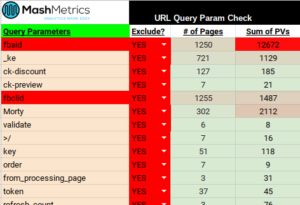
How to fix fbclid and other Query String Parameters from breaking your Google Analytics
Query string parameters (or name\value pairs) such as “fbclid” from Facebook or “_hsenc” if you are using HubSpot are likely killing your ability to do page level reporting in Google Analytics and perhaps even other tools you have connected to your Google Analytics data. Considering the problem lurks way down at the bottom of your…
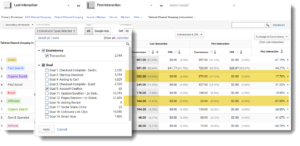
How can you fix some of your marketing attribution challenges?
Attribution: The difficult answer to where your marketing dollars are best spent. This has been a challenge for as long as marketers have been using more than one marketing method. Why does it continue to be so hot now? I believe it is because we expect there to be an easy software solution since this…