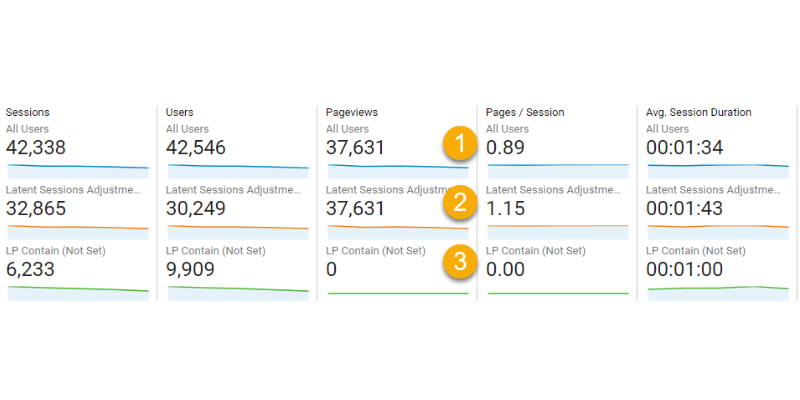
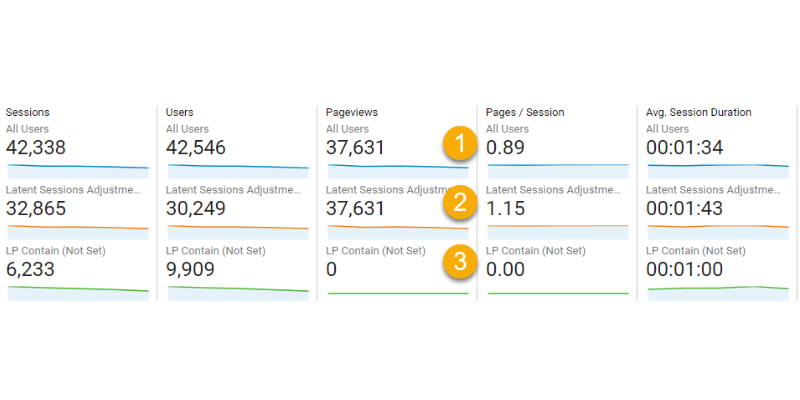
If you have Interaction or nonInteraction events setup such as Time on Page and Scroll Tracking there may be time’s where your Users, New Users vs Sessions may seem misaligned.
Out of the box and without custom events installed, Google Analytics ONLY is measuring when your page is loaded. That is it. Period. If a user opens another page in a new tab, then comes back after 30 minutes (the defined length of a session) to look more, watches a video, and then leaves … nothing happens according to Google Analytics. Just one User, One Session, One Page View.
That shows a fairly incomplete measurement of activity, doesn’t it?
In order to measure this interaction more accurately (it is a great idea) the pros use such features as Scroll Tracking, Time on Page counters, Outbound Link Clicks, and many of the interactions taking place on your website, users may come back hours, days, or we have even seen on mobile WEEKS later.
Please enter in the comments below: how many tabs do you have open on your browser now! And how long have some of them been open?
For some websites, when looking at the data, it can (and likely should) cause confusion when the number of Users or Sessions is higher than the number of Page Views. Due to the complex user behaviors on the web and the use of a little cookie to track you as a human, strange things happen.
QUICK SOLUTION: Install and Apply this Segment to your profile: Click here
Did that help? Here is why
This essentially takes away all sessions where there is no Landing Page .. meaning they were already on a page and have not loaded it again … but they either downloaded a file, clicked offsite, or made several other interactions tracked as events. You can look at the Audience > User Explorer reports to see actual user clickthrough data.
Let’s start from the beginning …
A PageView for Google Analytics is every time a page is loaded. Obvious right?
A Session is every time a user comes back to the website and fires an interaction, this can be a pageview or an event. (A session lasts as long as you have it configured for, normally 30 minutes)
A User is measured essentially by a cookie which is NOT shared across browsers, devices, and sometimes (mainly with iPhones) when the Wi-Fi network, location, and many other variables change. Most recently with the introduction of Apple’s ITP feature, the cookie may simply be deleted after 24hours.
So, let’s say I am on the subway searching on yummly for some amazing recipes for dinner. (New Tab, New Tab, New Tab … ) I have 6 tabs open on my iPad. (or more?!?!) Who has not done this!Oops … here is my stop. iPad shutdown … off to work
LUNCHTIME! let’s open those recipes again. 1, 2, 3 … oh here is a great one, let me scroll through…or spend a good amount of time on the page (more than 45 seconds). Then you click on the offsite reference link.
Back before you purchased a Data Adoption Plan or installed your own custom events, this lunchtime activity would just be left ignored. A tree falling in an empty forest, as it were. No new Page Load, no new Page View or Session or User.
Now, thanks to the use of scroll tracking and\or engagement timers, MashMetrics more adequately measures user engagement, not just simple Page Loads. So now, when this happens … an event fires (see Goals and Events post) so we can see how users are interacting with your content. This IS a New Session (they came back after 30 minutes), but not another Page View.
Due to the way Google Analytics measures a user it may even be treated as a New User. This happens quite often with the iPad due to the way it handles cookie’s and device users.
For most reading this post your Difference Will be less than 1% and look like this:

Notice that the PageViews stay EXACTLY the same, in both cases. There is, however, a slight difference in the number of Users and Sessions.
However, in rare cases, due to a number of latent users on your website, this may go well beyond that threshold.
NOTE: We do see this more when 70% or more of traffic is coming from Social media (not an issue but a result in latent activity), the website has a high (over 10-15seconds) Page Load speed (this should be addressed from a developer), or 3rd party scripts are causing issues.

1) There were quite a bit of users that came to the website, left the tab open (though not visible) then came back later and an event was fired. Sessions is never incremented in cases where a session only consists of non-interaction events. In contrast, New Users is always incremented when a new-user session occurs, even if the session only consists of non-interaction events (though a session may not be. 1 user, 0 sessions, 0 pageviews).
2) If the Latent Sessions Adjustment is applied, this issue will be highly limited. We are essentially filtering for when a Session does not contain a Page View, or they came back much later.
3) This is the opposite of the Segment #2, and ONLY contains those instances. Notice there are NO Pageviews. The session time is lower because the user is likely jumping back and forth.
Session Examples
This example would NOT affect the Session Count. We do not send an “interaction hit” to GA for any timing event after 45seconds.
The user opened a page through Organic Search and came back to the page 4 times, over 3 DAYS. Before Enhanced GA, this would count as 1 User, 1 Session and 1 PV, with a session time of 0:00 (they bounced, and never went to another page.)
Also notice how whereas our Event Timers are counting the time spent on the page (in 15-second increments) only when the page is actually visible, the time elapsed is minutes, sometimes hours later…proving the point made earlier of latent activity on the internet.

Spotty User
This example WOULD affect the Session Count. We send an “interaction hit” to GA when the user hits 45 seconds, this is how we gain the “Adjusted Bounce Rate“.
This guy/gal/… keeps coming to the page/tab … staying just over 45seconds, then leaving.
There is very strange activity out there on the Internet. Very strange.

iPhone User issue
Because the iPhone resets their session and user cookies differently than other devices and browsers, this happens especially often with the iPhone.

2 Comments. Leave new
I’m in a situation where every event tag I’m firing on the page is triggering a new session. My user explorer report shows a single user generating upwards of 30 sessions in a 5 minute span.
Do you know what may be causing this issue? I stumped as to why this is happening!
How is this possible to have more no of users than page views.